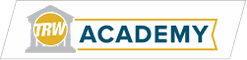Mastering Knockout Designs in Silhouette Studio
Learn to create unique designs with the knockout effect through Silhouette Studio to offer customized artwork to your customers. This class will give you the necessary information and skills to create knockout designs for your business

A full explanation of designing, materials, creating and profitability will be given. If you are wanting to learn one of the hottest design techniques in the industry, this course was made for you.

What to expect:
- 16 Videos for a total of 45 minutes.
- 3 Assignments
- 4 Quizzes
In the class you’ll receive:
- 2 PDF cheat sheet handouts.
- Clipart shapes to create your knockout designs.
Lessons at a Glance:
- Course Description
- What are Knockout Designs
- Vinyl
- Rhinestones
- Silhouette CAMEO
- Heat Presses
- Silhouette Studio
- Creating a Basic Knockout Design
- Creating a Knockout with an Offset
- Rhinestone Knockouts
- Enhanced Knockouts
- Enhanced Multi-Dec Knockouts
- Creating FDC Registration Marks
- Cutting and Aligning FDC Designs
- Layering HTV/HTV and Rhinestones
- Costs and Pricing
Don’t wait another minute to learn one of the trendiest designs in the industry. Knockout designs are a stunning look that can be executed easily with a variety of objects. This course will give you the skills to create eye-catching designs that are sure to wow your customers. Enroll now!
Your Instructor

Lisa is the Creative Product Instructor for The Rhinestone World and has been with the company since 2014. She spends her day thinking up great crafting projects and teaches others along the way. Her weapon of choice is the Silhouette CAMEO.
Lisa holds webinar and tutorial sessions to help customers engage with the Silhouette Studio software and instructs on creative designing capabilities. “I also like having the ability to give some guidance on designing capabilities with our software, especially in regards to the crafting market,” Lisa Says.